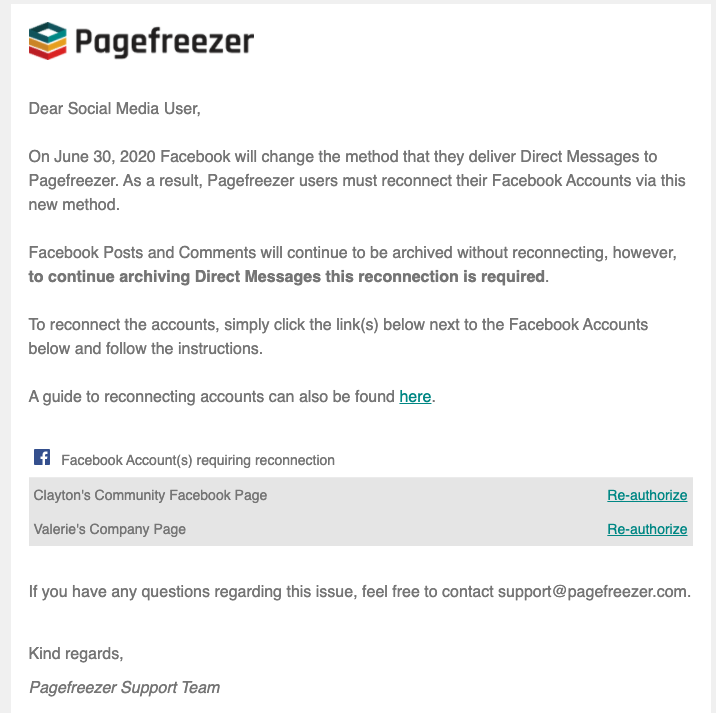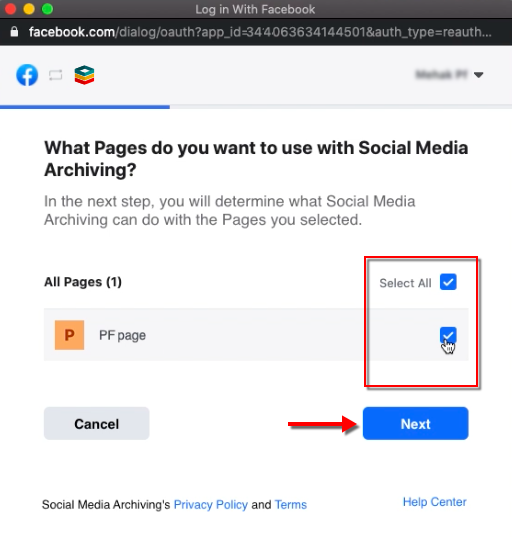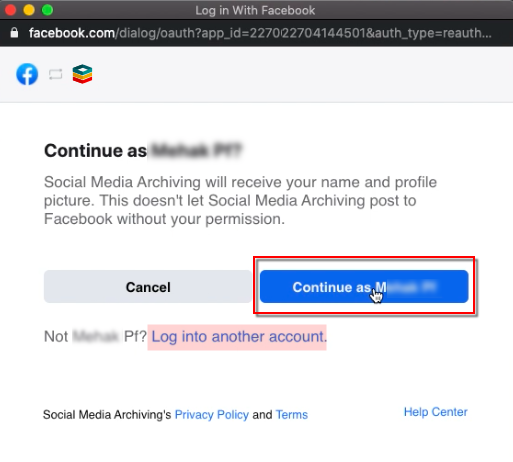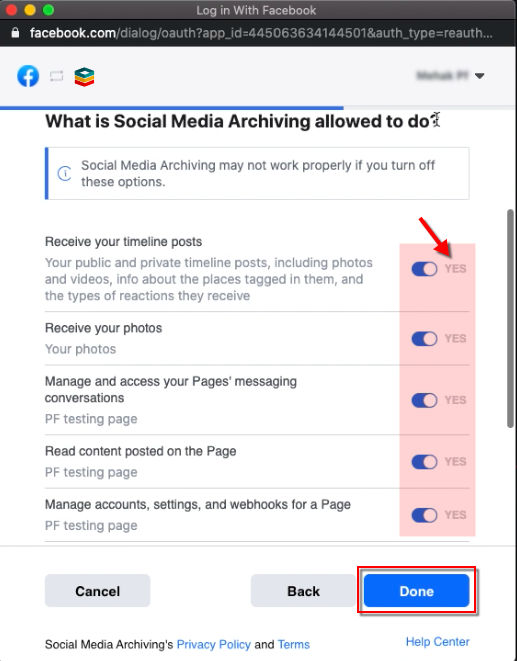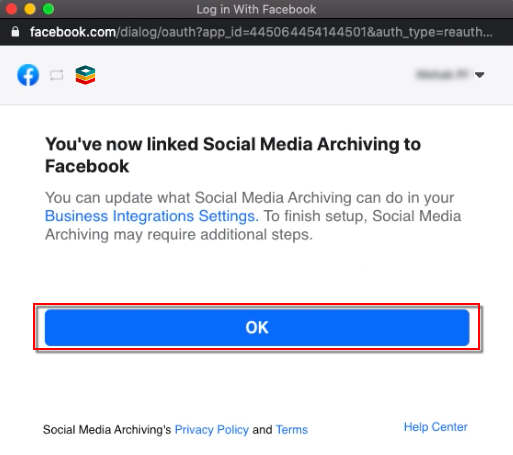Facebook Reconnection Guide
Re-authorize Pagefreezer to Archive Facebook Accounts
In response to changes made by Facebook to their Messaging Platform, Pagefreezer requires all administrators of Facebook accounts to re-authorize Pagefreezer to archive accounts and messages.
Please follow these same few steps as always to re-authenticate Pagefreezer, there have been no changes made to permissions and no changes to the process.
Before you Start, you’ll need:
- The email sent from the Pagefreezer Support team with the subject line: [Action Required] – Facebook Messages Reconnection
(If you don’t see it in your inbox, check your Spam folder).
Your administrator credentials to the Facebook account that the archive integration is set up from.
To Re-Authorize Archiving
3. Select the Facebook pages to continue to archive or Select All and click Next. Note that the profile page for this Facebook account is selected by default.
2. To login with the current account as displayed, click Continue to Login as [Account name].
If the name displayed is not the Administrator account used to setup Pagefreezer archiving, change accounts by clicking Login to Another Account and enter the correct Admin account credentials.
Note that these permissions have not changed and turning any settings to NO may result in failure to archive properly.
1-888-916-3999
support@pagefreezer.com
Head Office:
#500-311 Water Street
Vancouver, BC V6B 1B8
Canada
Europe Office:
Van Leeuwenhoekpark 1 - Office 5
2611 DW, Delft
The Netherlands
UK Office:
+44 20 3744 7173
Australia Office:
+61 (07) 3186 2199